Topper - A raid guide reference tool
So, one of my biggest personal habits when progging anything - but especially ultimate fights, is to keep a running folder of notes and diagrams. Initially for learning a phase, and then for optimization tricks and things to try.
Normally, I'd keep this open near discord on my second monitor - but then I realized - I have an ultrawide. If you're like me and have a UW or a 4k screen, you also probably have a ton of extra screen real estate on your game monitor, and playing in Windowed mode looks shitty.

Thus, a solution.
I looked around for existing tools, but most were dubious or extremely buggy. I wrote this handy little program in about 4 hours after raid last night. It's really cobbled together and simple, but it works and has a few nice options.
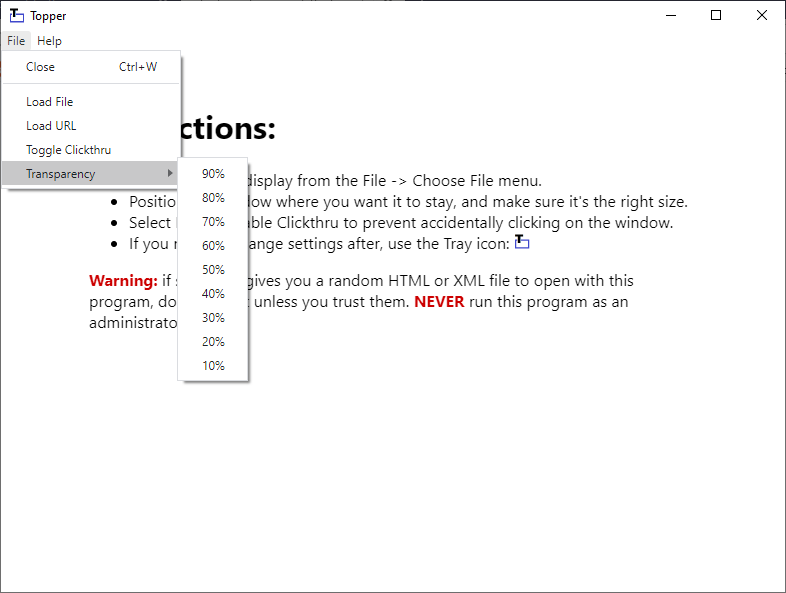
Topper lets you select a web site, web page, image or video, place the window somewhere on your screen, make it semi-transparent if you wish, then hides the titlebar and menu bar and lets you click through it, leaving you with a floating reference in your extra space!

Just open it up, place it where you want it, set your transparency and pick your file! You can then change the settings and make the window click through to your game from the taskbar icon.
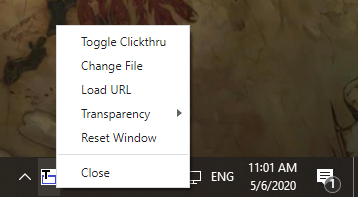
You can download topper for Windows here: http://www.mediafire.com/file/02xsx71fznztd33/topper-1.0.2_Setup.exe
And view the source code here: https://gitlab.com/kastor-ffxiv/topper
If you run into any issues, feel free to let me know on twitter @akhbone
If you're a Linux user playing through proton, you should be able to build and run the source code with 0 issues. I believe some menu adjustments need to be made for Mac users, however - if anyone who plays on OSX and knows basic electron APIs, feel free to submit a PR to my repository!
This program is licensed under the MIT license. Basically, do whatever you want with it.